IT培训网 - IT职场人学IT技术上IT培训网
如何制作html5新的Input表单
时间:2016-12-07 15:13:35 来源:web前端培训网 作者:IT培训网 已有:名学员访问该课程
HTML5表单也是网页制作中重要的组成部分,如果你想在网页中接收浏览者的信息,那么就要给浏览者一个表单,下面我们就根据这些表单输入类型做一个详细的介绍,希望大家可以在这方面学的精学的透。
HTML5 新的 Input 类型
HTML5 拥有多个新的表单输入类型。这些新特性提供了更好的输入控制和验证。
本章全面介绍这些新的输入类型:
color
date
datetime
datetime-local
month
number
range
search
tel
time
url
week
注意:并不是所有的主流浏览器都支持新的input类型,不过您已经可以在所有主流的浏览器中使用它们了。即使不被支持,仍然可以显示为常规的文本域。
HTML5 <input> 标签
|
标签 |
描述 |
|
<input> |
描述input输入器 |
Input 类型: color
color 类型用在input字段主要用于选取颜色,如下所示:
OperaSafariChromeFirefoxInternet Explorer
实例
从拾色器中选择一个颜色:
选择你喜欢的颜色: <input type="color" name="favcolor">
源代码:
<!DOCTYPE html>
<html>
<head>
<meta charset="utf-8">
<title>it培训网(www.itpxw.cn)</title>
</head>
<body>
<form action="demo-form.php">
选择你喜欢的颜色: <input type="color" name="favcolor"><br>
<input type="submit">
</form>
</body>
</html>
运行结果:
选择你喜欢的颜色:
|
|
提交后输出:#000000
Input 类型: date
date 类型允许你从一个日期选择器选择一个日期。
OperaSafariChromeFirefoxInternet Explorer
实例
定义一个时间控制器:
生日: <input type="date" name="bday">
源代码:
<!DOCTYPE html>
<html>
<head>
<meta charset="utf-8">
<title>it培训网(www.itpxw.cn)</title>
</head>
<body>
<form action="demo-form.php">
生日: <input type="date" name="bday">
<input type="submit">
</form>
</body>
</html>
运行结果:
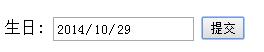
提交后输出:2014-10-29
Input 类型: datetime
datetime 类型允许你选择一个日期(UTC 时间)。
OperaSafariChromeFirefoxInternet Explorer
实例
定义一个日期和时间控制器(本地时间):
生日 (日期和时间): <input type="datetime" name="bdaytime">
源代码:
<!DOCTYPE html>
<html>
<head>
<meta charset="utf-8">
<title>it培训网(www.itpxw.cn)</title>
</head>
<body>
<form action="demo-form.php">
生日 (日期和时间): <input type="datetime" name="bdaytime">
<input type="submit">
</form>
</body>
</html>
运行结果:

提交后输出:2014-10-29
Input 类型: datetime-local
datetime-local 类型允许你选择一个日期和时间 (无时区).
OperaSafariChromeFirefoxInternet Explorer
实例
定义一个日期和时间 (无时区):
生日 (日期和时间): <input type="datetime-local" name="bdaytime">
源代码:
<!DOCTYPE html>
<html>
<head>
<meta charset="utf-8">
<title>it培训网(www.itpxw.cn)</title>
</head>
<body>
<form action="demo-form.php">
生日 (日期和时间): <input type="datetime-local" name="bdaytime">
<input type="submit">
</form>
</body>
</html>
运行结果:
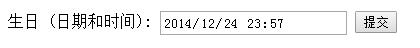
提交后输出:2014-12-24T23:57
Input 类型: email
email 类型用于应该包含 e-mail 地址的输入域。
OperaSafariChromeFirefoxInternet Explorer
实例
在提交表单时,会自动验证 email 域的值是否合法有效:
E-mail: <input type="email" name="email">
源代码:
<!DOCTYPE html>
<html>
<head>
<meta charset="utf-8">
<title>it培训网(www.itpxw.cn)</title>
</head>
<body>
<form action="demo-form.php">
E-mail: <input type="email" name="usremail">
<input type="submit">
</form>
<p><b>注意:</b> Internet Explorer 9 及更早 IE 版本不支持 type="email" 。</p>
</body>
</html>
运行结果:
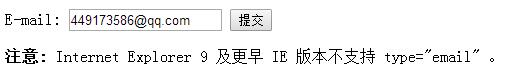
提交后输出:449173586@qq.com
提示: iPhone 中的 Safari 浏览器支持 email 输入类型,并通过改变触摸屏键盘来配合它(添加 @ 和 .com 选项)。
Input 类型: month
month 类型允许你选择一个月份。
OperaSafariChromeFirefoxInternet Explorer
实例
定义月与年 (无时区):
生日 (月和年): <input type="month" name="bdaymonth">
源代码:
<!DOCTYPE html>
<html>
<head>
<meta charset="utf-8">
<title>it培训网(www.itpxw.cn)</title>
</head>
<body>
<form action="demo-form.php">
生日 ( 月和年 ): <input type="month" name="bdaymonth">
<input type="submit">
</form>
</body>
</html>
运行结果:
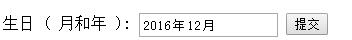
提交后输出:2016-12
Input 类型: number
number 类型用于应该包含数值的输入域。
您还能够设定对所接受的数字的限定:
OperaSafariChromeFirefoxInternet Explorer
实例
定义一个数值输入域(限定):
数量 ( 1 到 5 之间 ): <input type="number" name="quantity" min="1" max="5">
源代码:
<!DOCTYPE html>
<html>
<head>
<meta charset="utf-8">
<title>it培训网(www.itpxw.cn)</title>
</head>
<body>
<form action="demo-form.php">
数量 ( 1 到 5 之间): <input type="number" name="quantity" min="1" max="5">
<input type="submit">
</form>
<p><b>注意:</b>Internet Explorer 9 及更早 IE 版本不支持 type="number" 。</p>
</body>
</html>
运行结果:
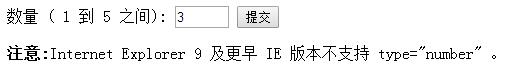
提交后输出:3
使用下面的属性来规定对数字类型的限定:
|
属性 |
描述 |
|
disabled |
规定输入字段是禁用的 |
|
max |
规定允许的最大值 |
|
maxlength |
规定输入字段的最大字符长度 |
|
min |
规定允许的最小值 |
|
pattern |
规定用于验证输入字段的模式 |
|
readonly |
规定输入字段的值无法修改 |
|
required |
规定输入字段的值是必需的 |
|
size |
规定输入字段中的可见字符数 |
|
step |
规定输入字的的合法数字间隔 |
|
value |
规定输入字段的默认值 |
Input 类型: range
range 类型用于应该包含一定范围内数字值的输入域。
range 类型显示为滑动条。
OperaSafariChromeFirefoxInternet Explorer
实例
定义一个不需要非常精确的数值(类似于滑块控制):
<input type="range" name="points" min="1" max="10">
源代码:
<!DOCTYPE html>
<html>
<head>
<meta charset="utf-8">
<title>it培训网(www.itpxw.cn)</title>
</head>
<body>
<form action="demo-form.php" method="get">
Points: <input type="range" name="points" min="1" max="10">
<input type="submit">
</form>
<p><b>注意:</b> Internet Explorer 9 及更早 IE 版本不支持 type="range"。</p>
</body>
</html>
运行结果:
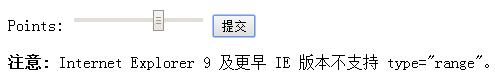
提交后输出:7
请使用下面的属性来规定对数字类型的限定:
max - 规定允许的最大值
min - 规定允许的最小值
step - 规定合法的数字间隔
value - 规定默认值
Input 类型: search
search 类型用于搜索域,比如站点搜索或 Google 搜索。
OperaSafariChromeFirefoxInternet Explorer
实例
定义一个搜索字段 (类似站点搜索或者Google搜索):
Search Google: <input type="search" name="googlesearch">
源代码:
<!DOCTYPE html>
<html>
<head>
<meta charset="utf-8">
<title>it培训网(www.itpxw.cn)</title>
</head>
<body>
<form action="demo-form.php">
Search Google: <input type="search" name="googlesearch"><br>
<input type="submit">
</form>
</body>
</html>
运行结果:

提交后输出:IT培训网
Input 类型: tel
OperaSafariChromeFirefoxInternet Explorer
实例
定义输入电话号码字段:
电话号码: <input type="tel" name="usrtel">
源代码:
<!DOCTYPE html>
<html>
<head>
<meta charset="utf-8">
<title>it培训网(www.itpxw.cn)</title>
</head>
<body>
<form action="demo-form.php">
电话号码: <input type="tel" name="usrtel"><br>
<input type="submit">
</form>
</body>
</html>
运行结果:
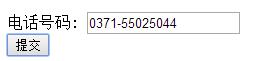
提交后输出:0371-55025044
Input 类型: time
time 类型允许你选择一个时间。
OperaSafariChromeFirefoxInternet Explorer
实例
定义可输入时间控制器(无时区):
选择时间: <input type="time" name="usr_time">
源代码:
<!DOCTYPE html>
<html>
<head>
<meta charset="utf-8">
<title>it培训网(www.itpxw.cn)</title>
</head>
<body>
<form action="demo-form.php">
选择时间: <input type="time" name="usr_time">
<input type="submit">
</form>
</body>
</html>
运行结果:
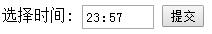
提交后输出:23:57
Input 类型: url
url 类型用于应该包含 URL 地址的输入域。
在提交表单时,会自动验证 url 域的值。
OperaSafariChromeFirefoxInternet Explorer
实例
定义输入URL字段:
添加您的主页: <input type="url" name="homepage">
源代码:
<!DOCTYPE html>
<html>
<head>
<meta charset="utf-8">
<title>it培训网(www.itpxw.cn)</title>
</head>
<body>
<form action="demo-form.php">
添加你的主页: <input type="url" name="homepage"><br>
<input type="submit">
</form>
<p><b>注意:</b> Internet Explorer 9及更早 IE 版本不支持 type="url" 。</p>
</body>
</html>
运行结果:
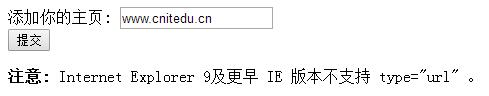
提交后输出:www.itpxw.cn
提示: iPhone 中的 Safari 浏览器支持 url 输入类型,并通过改变触摸屏键盘来配合它(添加 .com 选项)。
Input 类型: week
week 类型允许你选择周和年。
OperaSafariChromeFirefoxInternet Explorer
实例
定义周和年 (无时区):
选择周: <input type="week" name="week_year">
源代码:
<!DOCTYPE html>
<html>
<head>
<meta charset="utf-8">
<title>it培训网(www.itpxw.cn)</title>
</head>
<body>
<form action="demo-form.php">
选择周: <input type="week" name="year_week">
<input type="submit">
</form>
</body>
</html>
运行结果:
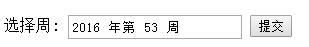
你学会了吗,知道如何制作表单了吗,知道搜索框是如何实现,如何通过网页来获取用户的电话了吗,如果你还没有学会,那就赶紧加入IT培训网,让我们一起学习HTML5中新的Input类型吧!

 Java5保姆级教学方式,你适
Java5保姆级教学方式,你适 超强代码人的薪资到底有
超强代码人的薪资到底有 Java语言和GO语言到底哪个
Java语言和GO语言到底哪个 为何让你坚持学习人工智
为何让你坚持学习人工智 IT技术给零售业带来什么样
IT技术给零售业带来什么样 学习web前端需要懂得优化
学习web前端需要懂得优化 web前端开发学会之后能从
web前端开发学会之后能从 传统的IT培训机构如何打赢
传统的IT培训机构如何打赢 跳槽季节来啦,学Java的伙
跳槽季节来啦,学Java的伙 没有一点IT经验的人学大数
没有一点IT经验的人学大数