IT培训网 - IT职场人学IT技术上IT培训网
IT培训网解读PHP生成缩略图的类
时间:2017-07-17 18:01:35 来源:php培训网 作者:IT培训网 已有:名学员访问该课程
用PHP代码生成缩略图的类,你了解吗?你又明白多少?在这里,IT培训网给大家做详细分析,大家一定要关注哟!
PHP代码
<?php
/**
* 功能:生成缩略图
* 作者:phpox
* 日期:Thu May 17 09:57:05 CST 2007
*/
class CreatMiniature
{
//公共变量
var $srcFile=""; //原图
var $echoType; //输出图片类型,link--不保存为文件;file--保存为文件
var $im=""; //临时变量
var $srcW=""; //原图宽
var $srcH=""; //原图高
//设置变量及初始化
function SetVar($srcFile,$echoType)
{
if (!file_exists($srcFile)){
echo '源图片文件不存在!';
exit();
}
$this->srcFile=$srcFile;
$this->echoType=$echoType;
$info = "";
$data = GetImageSize($this->srcFile,$info);
switch ($data[2])
{
case 1:
if(!function_exists("imagecreatefromgif")){
echo "你的GD库不能使用GIF格式的图片,请使用Jpeg或PNG格式!<a href='javascript:go(-1);'>返回</a>";
exit();
}
$this->im = ImageCreateFromGIF($this->srcFile);
break;
case 2:
if(!function_exists("imagecreatefromjpeg")){
echo "你的GD库不能使用jpeg格式的图片,请使用其它格式的图片!<a href='javascript:go(-1);'>返回</a>";
exit();
}
$this->im = ImageCreateFromJpeg($this->srcFile);
break;
case 3:
$this->im = ImageCreateFromPNG($this->srcFile);
break;
}
$this->srcW=ImageSX($this->im);
$this->srcH=ImageSY($this->im);
}
//生成扭曲型缩图
function Distortion($toFile,$toW,$toH)
{
$cImg=$this->CreatImage($this->im,$toW,$toH,0,0,0,0,$this->srcW,$this->srcH);
return $this->EchoImage($cImg,$toFile);
ImageDestroy($cImg);
}
//生成按比例缩放的缩图
function Prorate($toFile,$toW,$toH)
{
$toWH=$toW/$toH;
$srcWH=$this->srcW/$this->srcH;
if($toWH<=$srcWH)
{
$ftoW=$toW;
$ftoH=$ftoW*($this->srcH/$this->srcW);
}
else
{
$ftoH=$toH;
$ftoW=$ftoH*($this->srcW/$this->srcH);
}
if($this->srcW>$toW||$this->srcH>$toH)
{
$cImg=$this->CreatImage($this->im,$ftoW,$ftoH,0,0,0,0,$this->srcW,$this->srcH);
return $this->EchoImage($cImg,$toFile);
ImageDestroy($cImg);
}
else
{
$cImg=$this->CreatImage($this->im,$this->srcW,$this->srcH,0,0,0,0,$this->srcW,$this->srcH);
return $this->EchoImage($cImg,$toFile);
ImageDestroy($cImg);
}
}
//生成最小裁剪后的缩图
function Cut($toFile,$toW,$toH)
{
$toWH=$toW/$toH;
$srcWH=$this->srcW/$this->srcH;
if($toWH<=$srcWH)
{
$ctoH=$toH;
$ctoW=$ctoH*($this->srcW/$this->srcH);
}
else
{
$ctoW=$toW;
$ctoH=$ctoW*($this->srcH/$this->srcW);
}
$allImg=$this->CreatImage($this->im,$ctoW,$ctoH,0,0,0,0,$this->srcW,$this->srcH);
$cImg=$this->CreatImage($allImg,$toW,$toH,0,0,($ctoW-$toW)/2,($ctoH-$toH)/2,$toW,$toH);
return $this->EchoImage($cImg,$toFile);
ImageDestroy($cImg);
ImageDestroy($allImg);
}
//生成背景填充的缩图
function BackFill($toFile,$toW,$toH,$bk1=255,$bk2=255,$bk3=255)
{
$toWH=$toW/$toH;
$srcWH=$this->srcW/$this->srcH;
if($toWH<=$srcWH)
{
$ftoW=$toW;
$ftoH=$ftoW*($this->srcH/$this->srcW);
}
 每期开班座位有限.0元试听抢座开始!
每期开班座位有限.0元试听抢座开始!

温馨提示 : 请保持手机畅通,咨询老师为您
提供专属一对一报名服务。





 PHP程序员进修路上不可忽
PHP程序员进修路上不可忽 西安有没有可信的PHP培训
西安有没有可信的PHP培训 简述PHP如何实现语音识别
简述PHP如何实现语音识别 西安php工程师薪资多少
西安php工程师薪资多少 聊聊提升PHP运行效率有哪
聊聊提升PHP运行效率有哪 网站开发用什么语言好
网站开发用什么语言好  PHP能做什么 PHP工程师薪资
PHP能做什么 PHP工程师薪资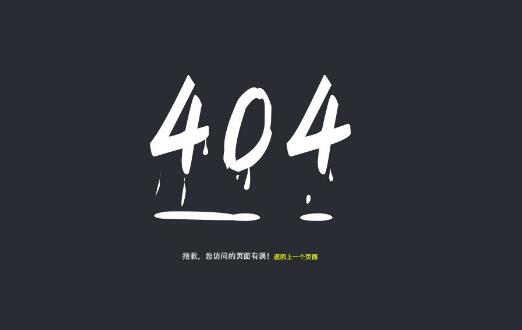 服务器IIS搭建PHP出现404怎
服务器IIS搭建PHP出现404怎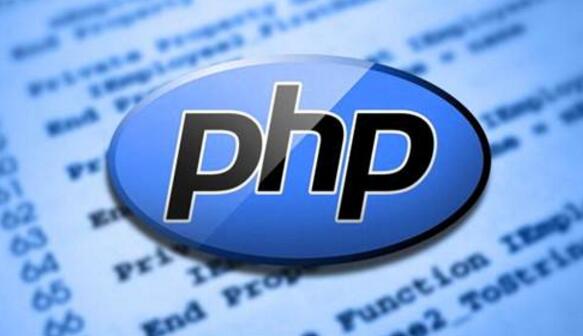 郑州PHP集训班到哪里报名
郑州PHP集训班到哪里报名 php是什么意思 你知道吗
php是什么意思 你知道吗 在石家庄电脑培训速成班学什么技
在石家庄电脑培训速成班学什么技 包头最靠谱的php编程培训机构 你
包头最靠谱的php编程培训机构 你 一步一步教你如何上传php网站数据
一步一步教你如何上传php网站数据 一张思维导图带你认识PHP知识体系
一张思维导图带你认识PHP知识体系 郑州IT培训网招聘是真的吗 郑州
郑州IT培训网招聘是真的吗 郑州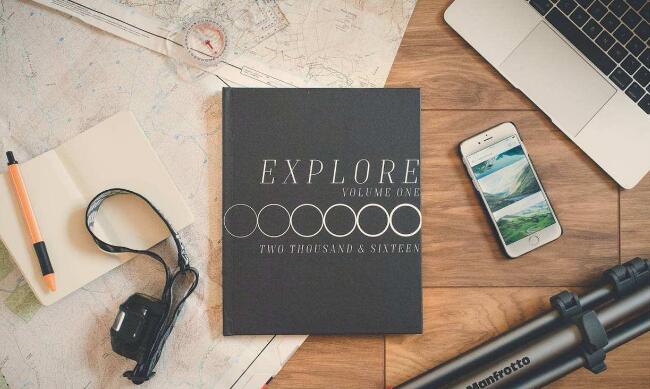 php工程师如何拿高薪 分享一些P
php工程师如何拿高薪 分享一些P